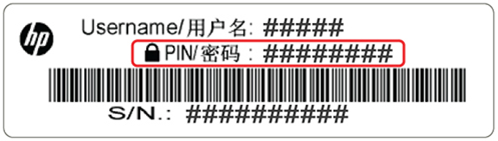Find your printer's PIN on a label inside the printer, near the toner cartridge area. Enter this PIN when prompted for password in following screen.
Please be sure to select "Advanced" or "Show details" and accept all certificates/connections in the next screen.
Note: Due to security purposes, the setting page is protected and requires printer password.